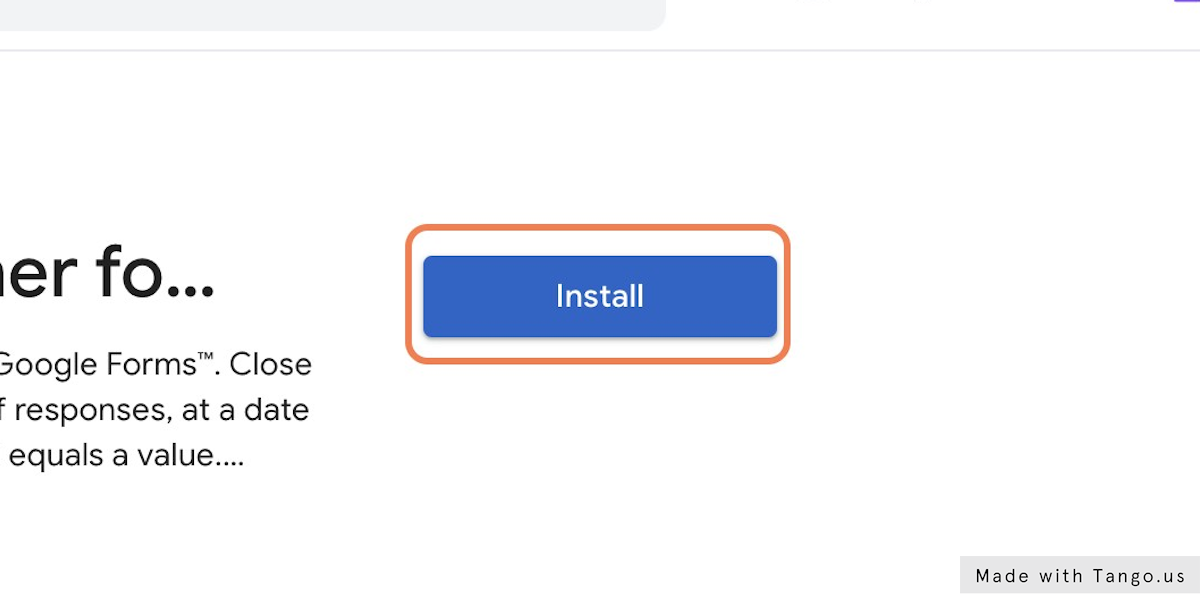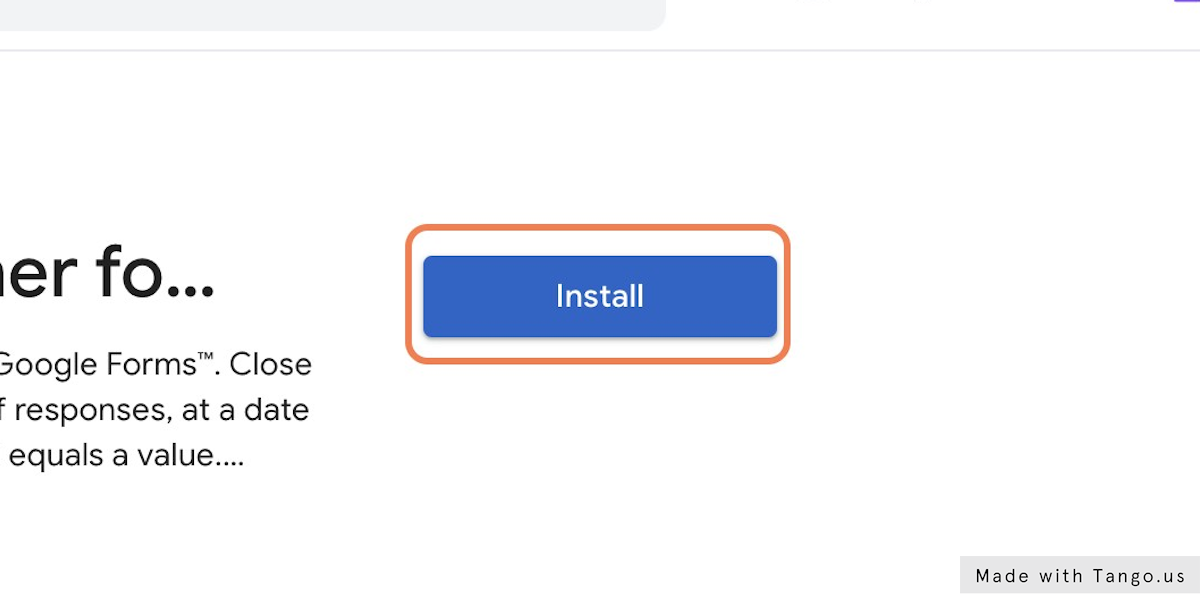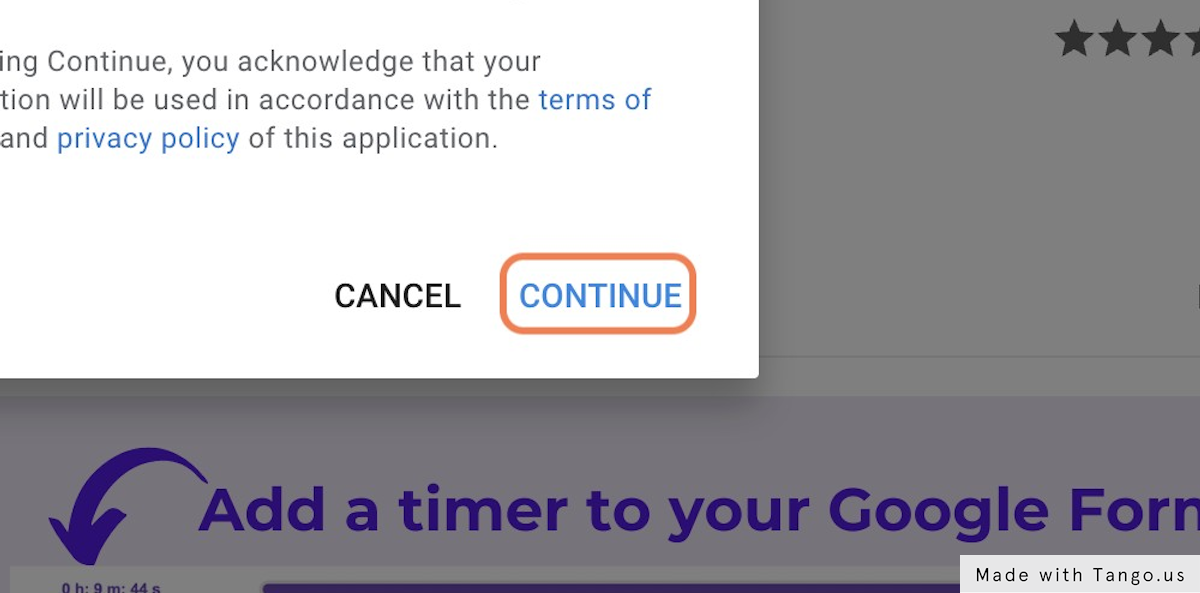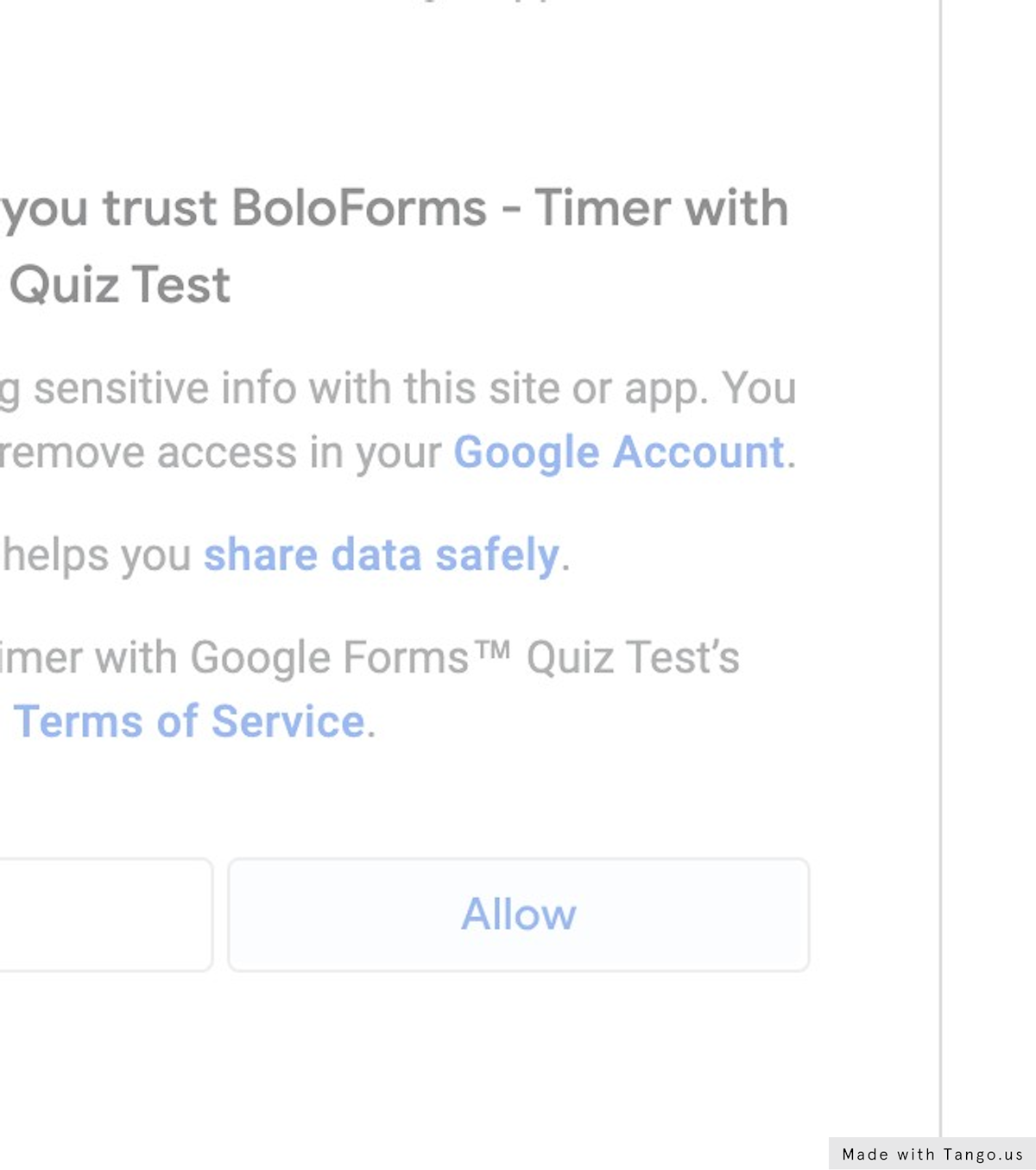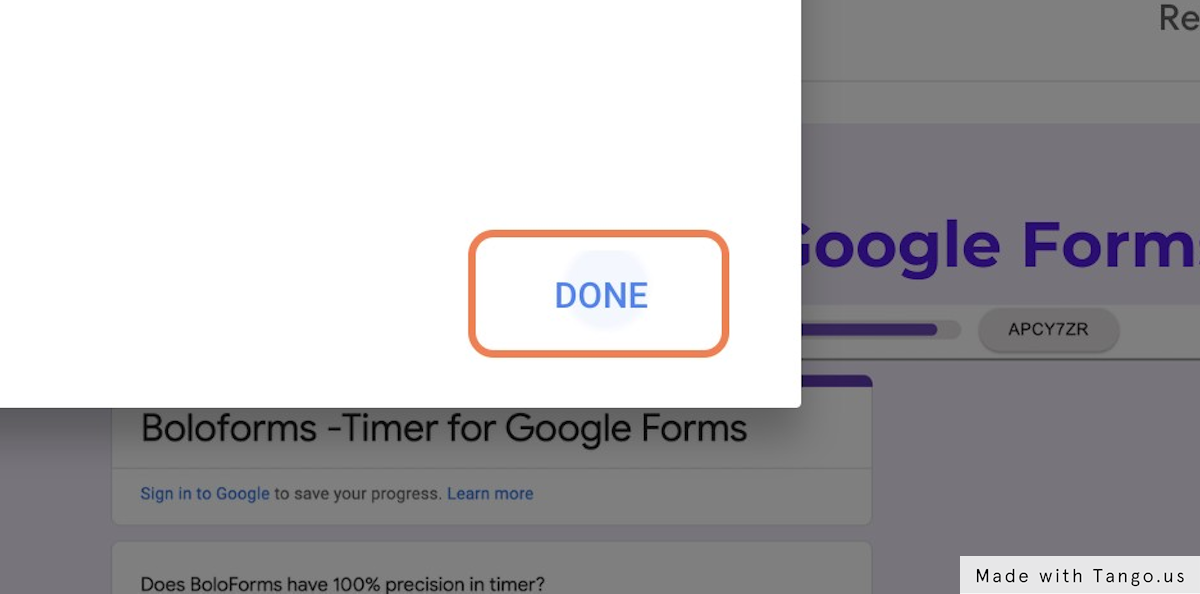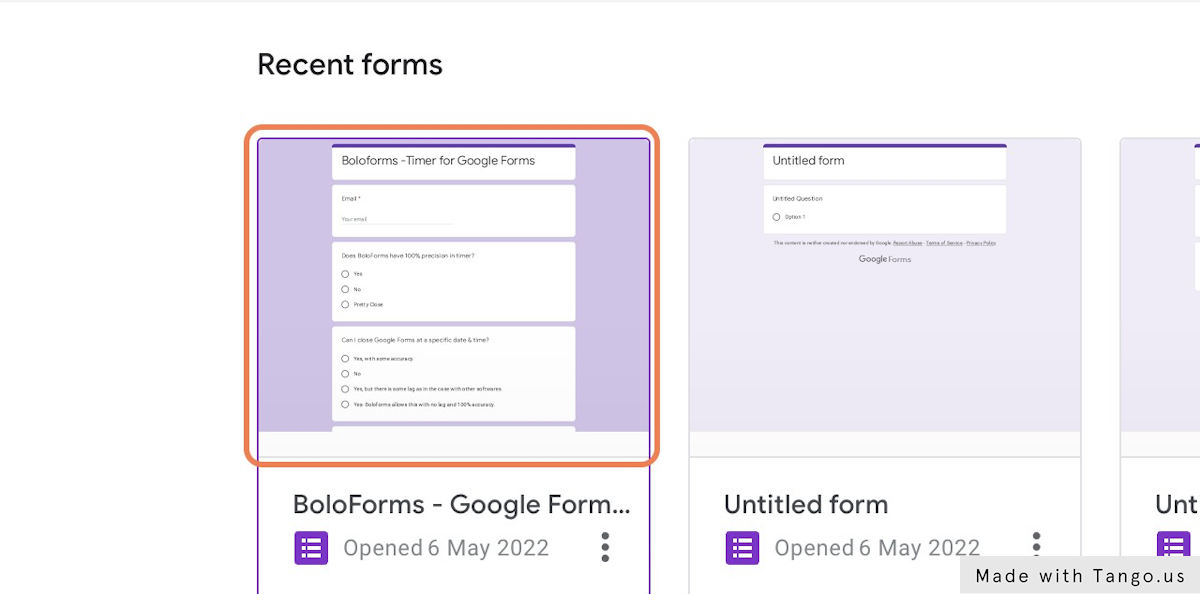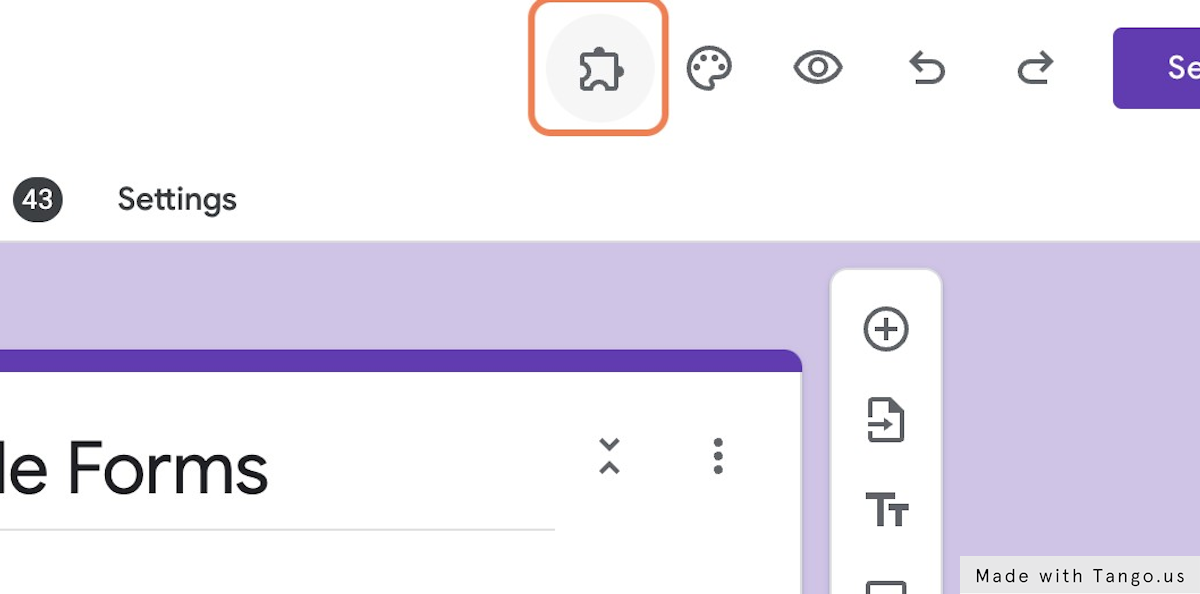Date: May 17, 2022
Author: Bolo Forms
1. Go to BoloForms - Timer for Google Forms™ Quiz & Test - Google Workspace Marketplace
2. Click on Install
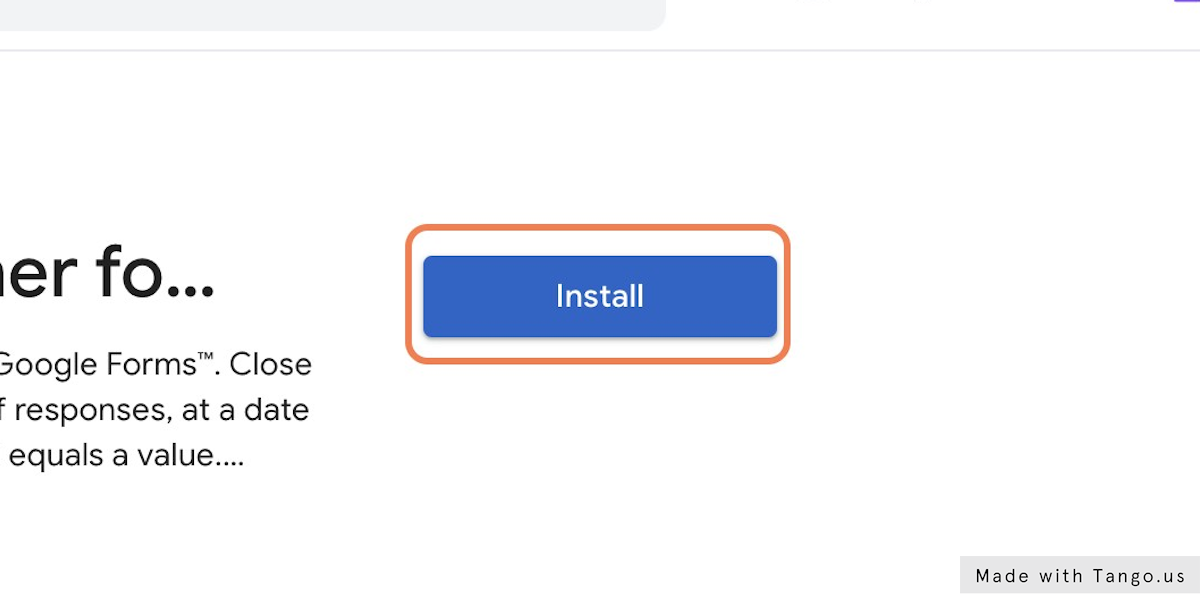
3. Click on CONTINUE
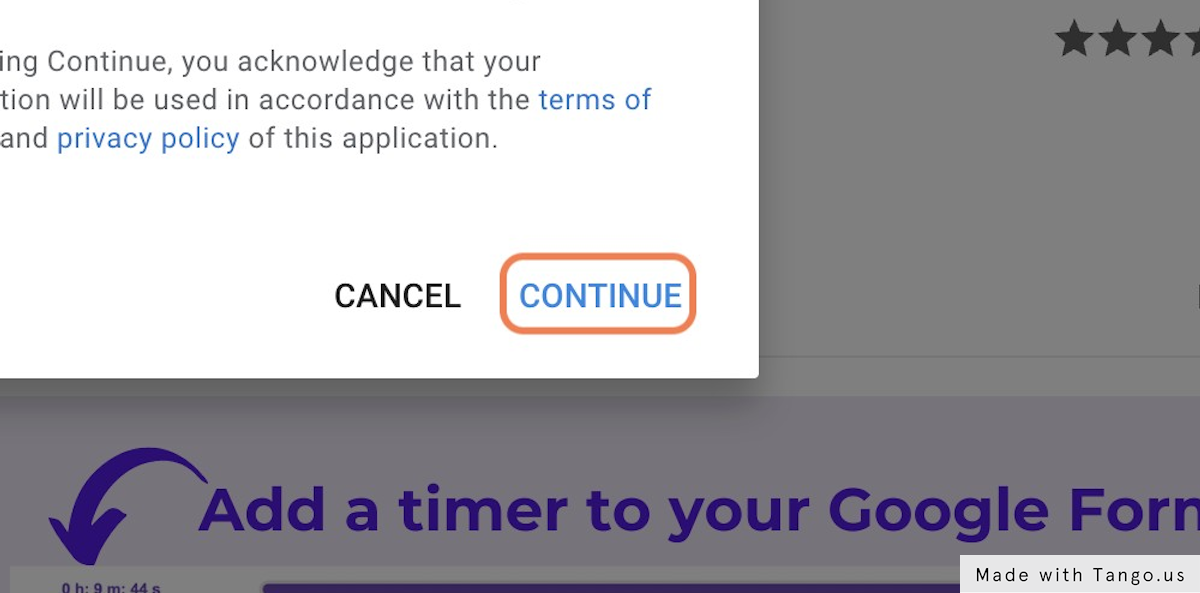
4. Sign in with the Google Account

5. Click on Allow
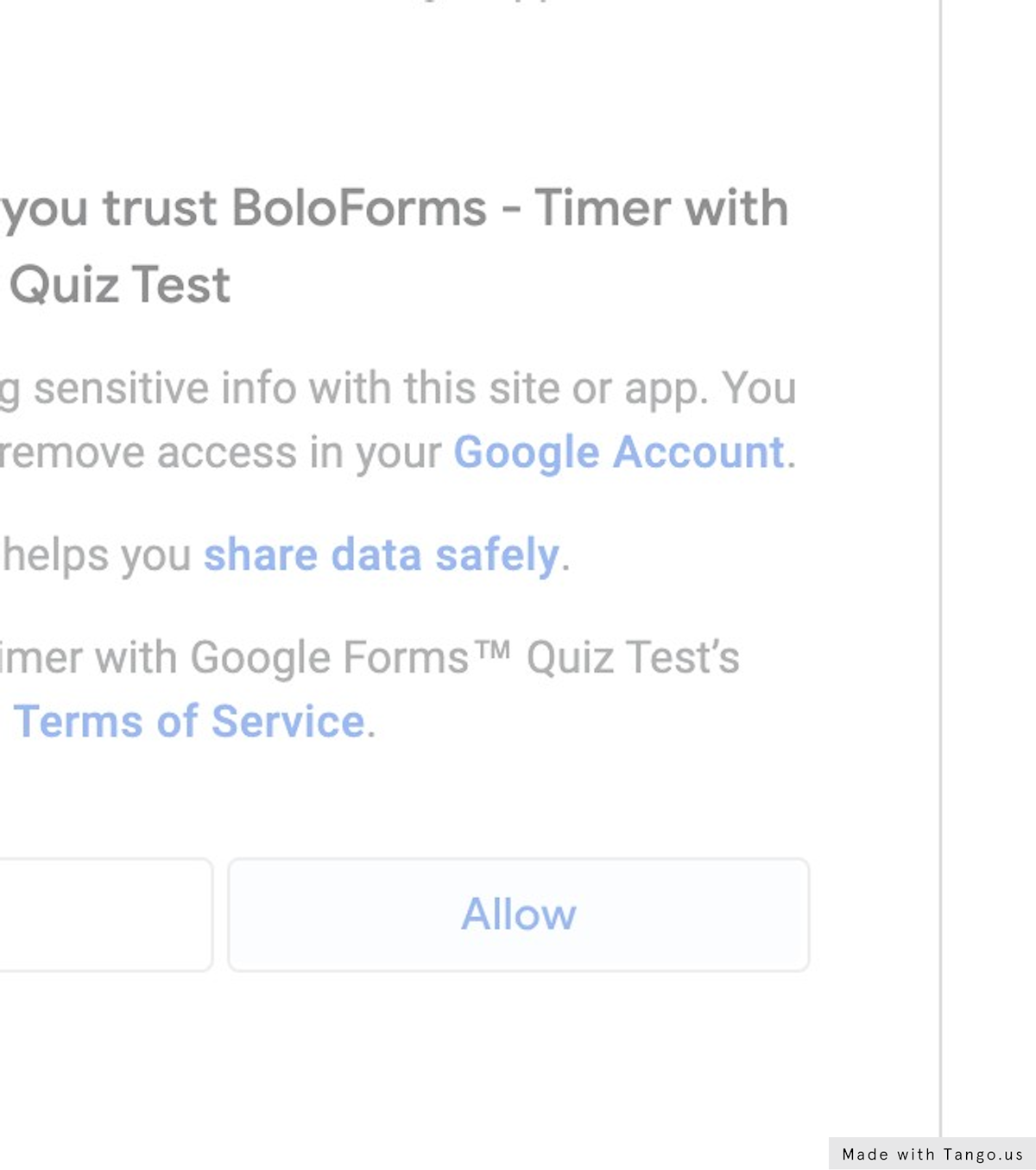
6. Click on DONE
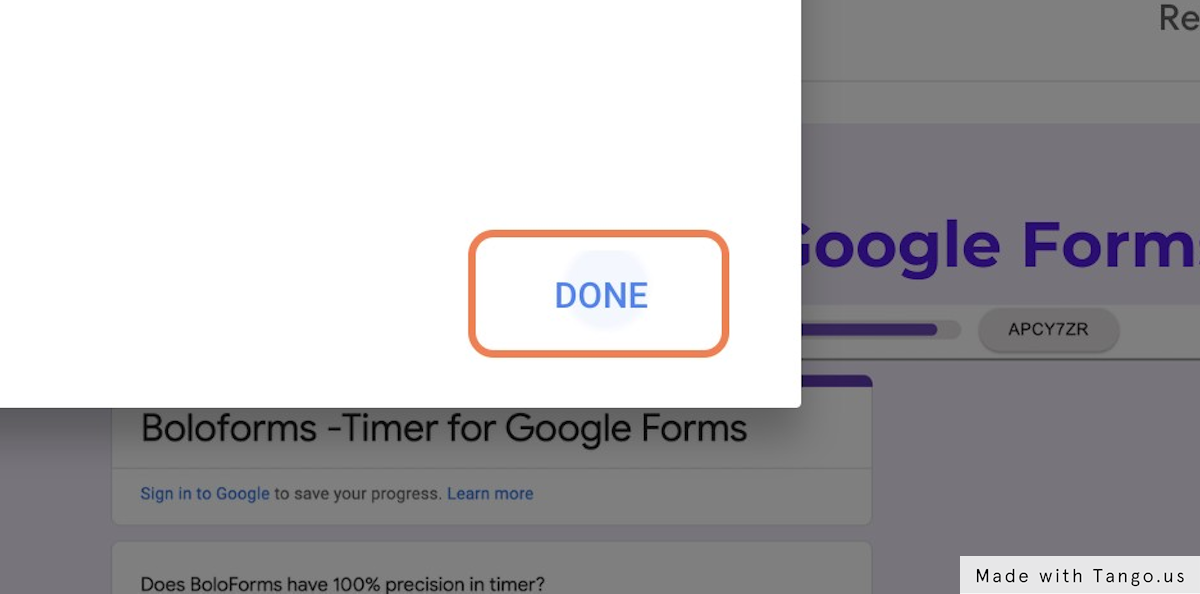
7. Select any form in which you want to enable Boloforms
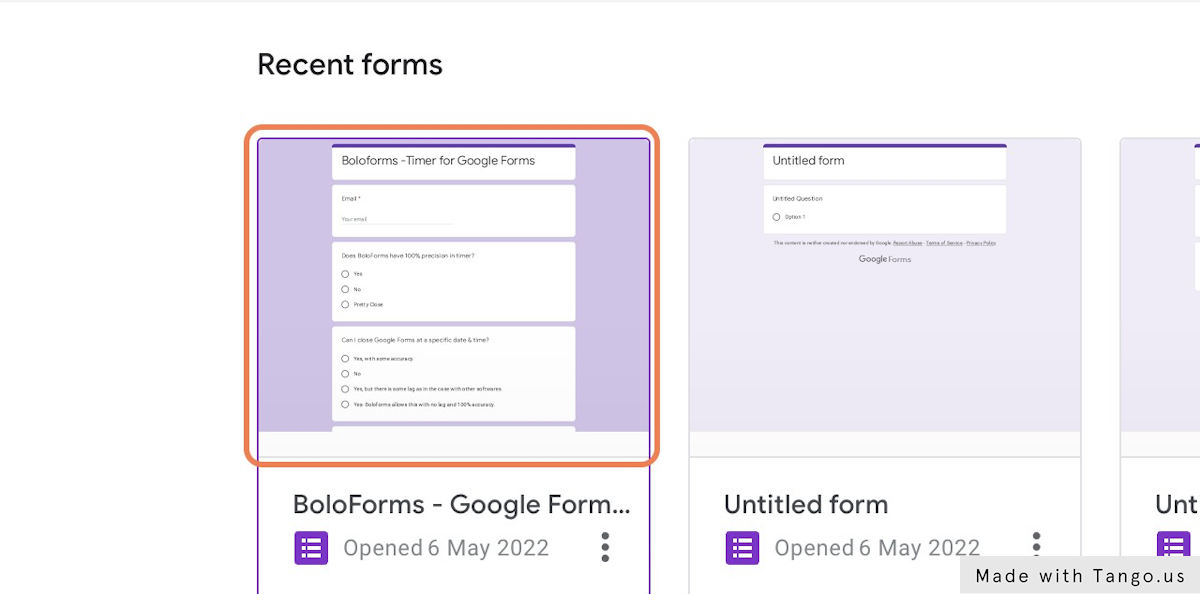
8. Click on the puzzle icon at the top right corner of the form.
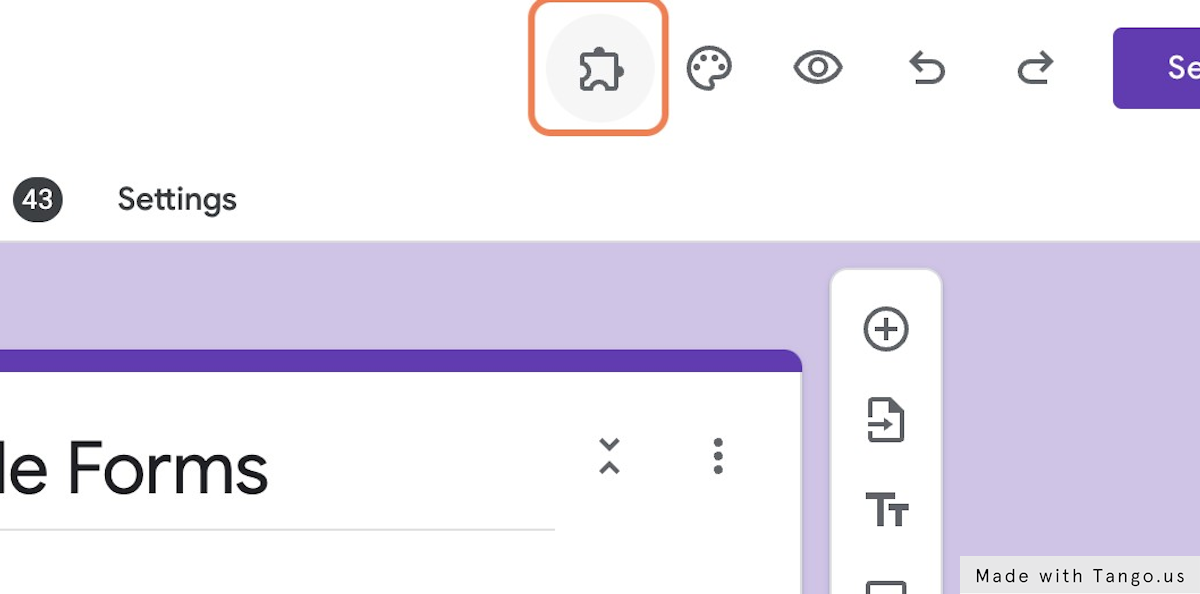
9. Click on BoloForms - Timer for Google Forms™ Quiz & Test